行间样式
下面的代码只能操作行间样式
cssText 的本质就是设置 HTML 元素的 style 属性值, 与
getAttribute("style")不同之处在于cssText会对格式做处理,而getAttribute原样返回1
2
3
4
5
6
7
8
9<div style="color:red;font-size:14px;" id="dom">welcome</div>
<script>
var dom=document.querySelector("#dom");
console.log(domd.style.cssText); // color: red; font-size: 14px;
console.log(dom.getAttribute("style")); // color:red;font-size:14px;
// 设置值的时候,会把原来的行间样式清空,重新设置
dom.style.cssText = "width:100px;height:200px;"
console.log(dom.style.cssText); // width: 100px; height: 200px;
</script>length表示设置了多少样式
1
var length = dom.style.length; // 2
getPropertyValue/setProperty/removeProperty
这是三个api用来对单独的样式属性进行操作1
2
3
4
5
6// 获取指定样式属性的值,不能够使用fontSize
dom.style.getPropertyValue("font-size");
// 可以接受三个参数,第一个是属性名称,第二个是属性值,第三个是important
dom.style.setProperty("color", "blue", "important");
// 删除行间样式的属性
dom.style.removeProperty("color");getPropertyPriority
判断行间样式是否设置了important,如果设置了,那么返回important,如果没有设置,那么返回空1
dom.style.getPropertyPriority("color")
cssFloat和styleFloat
因为float是关键子,所以没有办法通过dom.style.float这样直接使用,cssFloat就是替代方式。1
2
3
4
5dom.style.cssFloat="left";
// 等价于
dom.style["float"]="left";
// 兼容IE9一下的浏览器
dom.style.styleFloat="left";
封装style函数用来获取和设置行间样式
1 | function style(dom,attr,val) { |
计算后的样式
在chrome下可以看到一个computed的页签,里面就是浏览器计算过的样式,那么怎么通过js获取到计算后的属性值呢?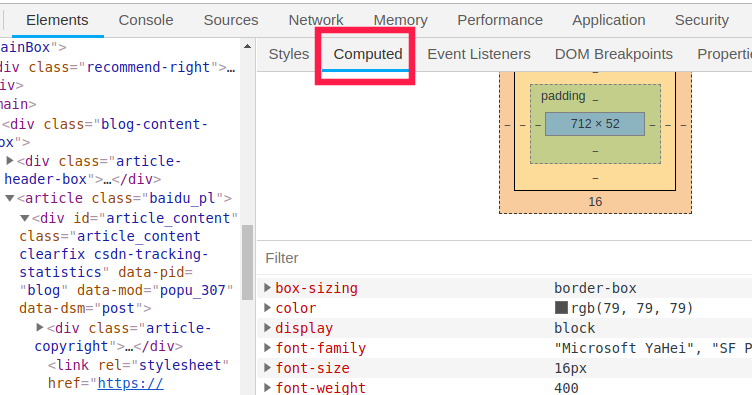
就是通过window.getComputedStyle(dom)[styleAttr],需要兼容ie9一下,使用dom.currentStyle[styleAttr],styleAttr遵循驼峰命名。1
2
3
4
5
6
7
8
9
10
11function css(dom,styleAttr){
if(dom.currentStyle){
return dom.currentStyle[styleAttr];
//IE下兼容
}else{
return getComputedStyle(dom,false)[styleAttr];
//非IE下兼容
}
}
console.log(css(dom,"float"));
总结
完!